
Good Morning All! How are you today? Do you like the lovely Christmas card I’m sharing today? It’s surprisingly easy to make, using the Brightly Lit Christmas Bundle and the cute little dog from the Ready for Christmas bundle.
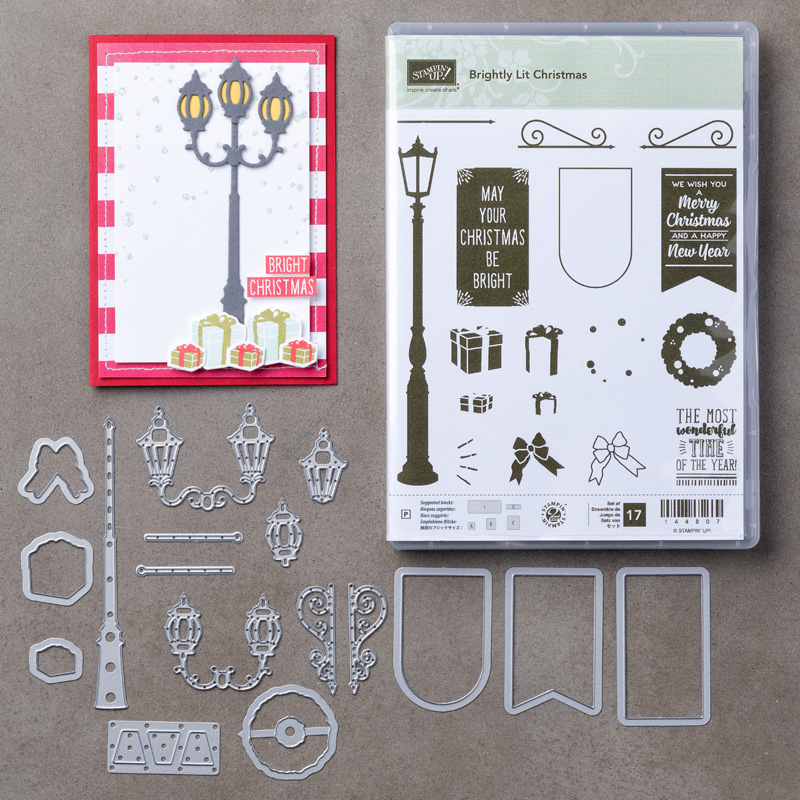

Tutorial – Brightly Lit Christmas Card
To create the card blank, score and fold a 7″ x 10″ piece of Thick Whisper White Cardstock in half.
Cut a 5″ x 7″ piece of tartan paper from the Christmas Around the World DSP pack and use it to cover your card front.
Next, cut a piece of Whisper White cardstock down to 3″ x 7″. Pass this through the Softly Falling embossing folder to create the falling snow effect. Cut a piece of Dazzling Diamonds Glimmer Paper down to 3″ wide, and use your scissors to cut a hill shape from the top of it to create a snowy hill. Stick this to the bottom of your strip of whisper White cardstock. Then, use your Fine Tip Glue Pen to add tiny blobs of glue to some of the embossed snow, and tip over some Dazzling Diamonds glitter to create a sparkly background.
To create the lamppost, stick a Multi Purpose Adhesive Sheet to the back of a piece of Basic Black cardstock. Run this through your BigShot with the lamppost die, the lamp to go at the top of the lamppost, and the decorative swirl that comes off the lamppost. If you use your magnetic cutting plate to keep the dies in place, you can run all 3 dies through at once. By adding the Multi Purpose Adhesive sheet to the back of the cardstock you’ve made your diecuts into stickers and so don’t have to worry about fiddling about with glue to stick them to your card!
Stamp the Banner from your Brightly Lit Christmas stamp set in Real Red ink on Whisper White cardstock. Cut it out using the coordinating banner die. Then stamp the dog from the Ready for Christmas stamp set. Use your Stampin’ Write Markers to colour the dog, then cut that out using the coordinating die too.
Stick all of your die cut pieces to your Whisper White panel, then add the Whisper White panel to a 7″ x 3 1/4″ piece of Basic Black cardstock. Add Stampin’ Dimensionals to the back of your panel and add it to your card to complete it.
I hope you enjoyed this project. Click the links below to shop the products used to make it.
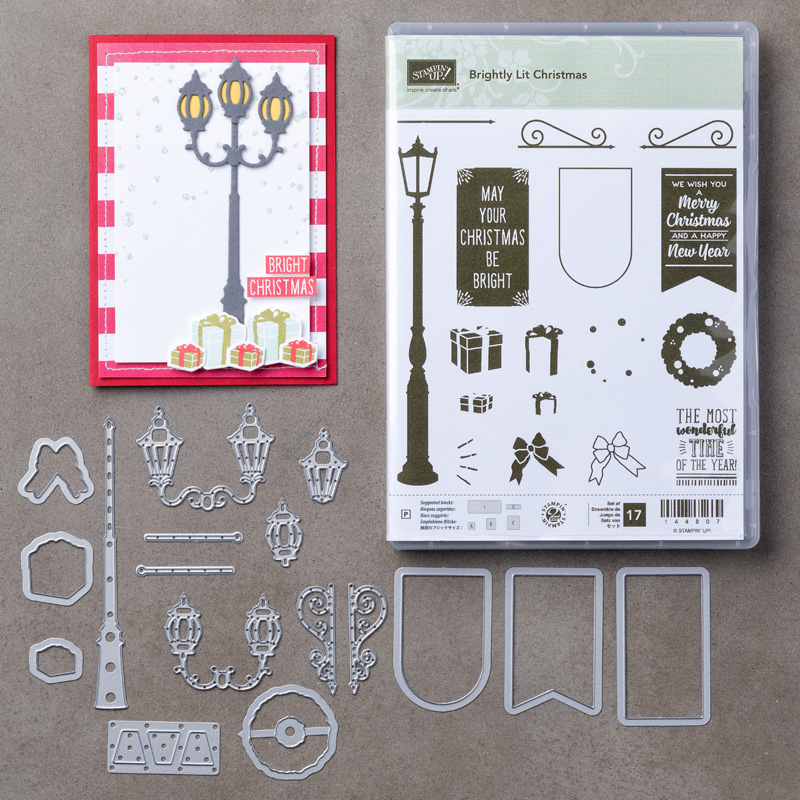

146056
Price: £53.00

144629
Price: £10.00


Sheets
144106
Price: £9.00
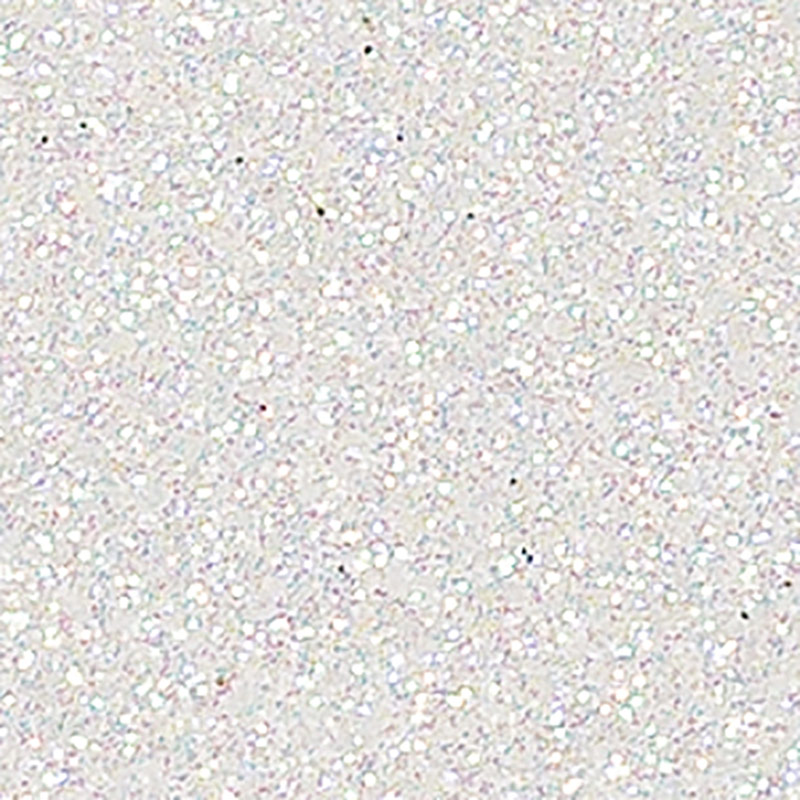

143263
Price: £99.00

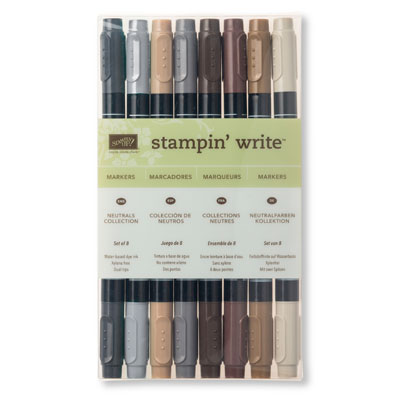
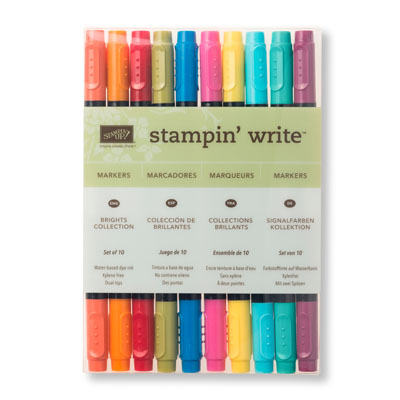

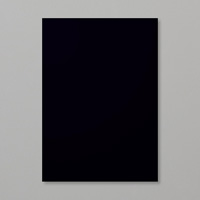



122334
Price: £27.00

129026
Price: £9.00

Price: £3.75
Widget not in any sidebars
Sarah Phelan, Independent UK Stampin’ Up Demonstrator





